Getting started
Create your lette.io account
Your account will be created on your first login to www.lette.io. Before signing in at www.lette.io, please make sure that your are logged in as a company administrator for your Microsoft tenant in your current browser window. Please navigate to https://portal.office.com to check your user. If a user is logged in that does not have the company administrator role, please sign out or open a new incognito window in your browser before signing in with your company administrator account.
Navigate to https://www.lette.io and click the "AzureAD login" button. Upon your first login you need to confirm that the www.lette.io webinterface is allowed to sign you in. Please click the Accept button to proceed.
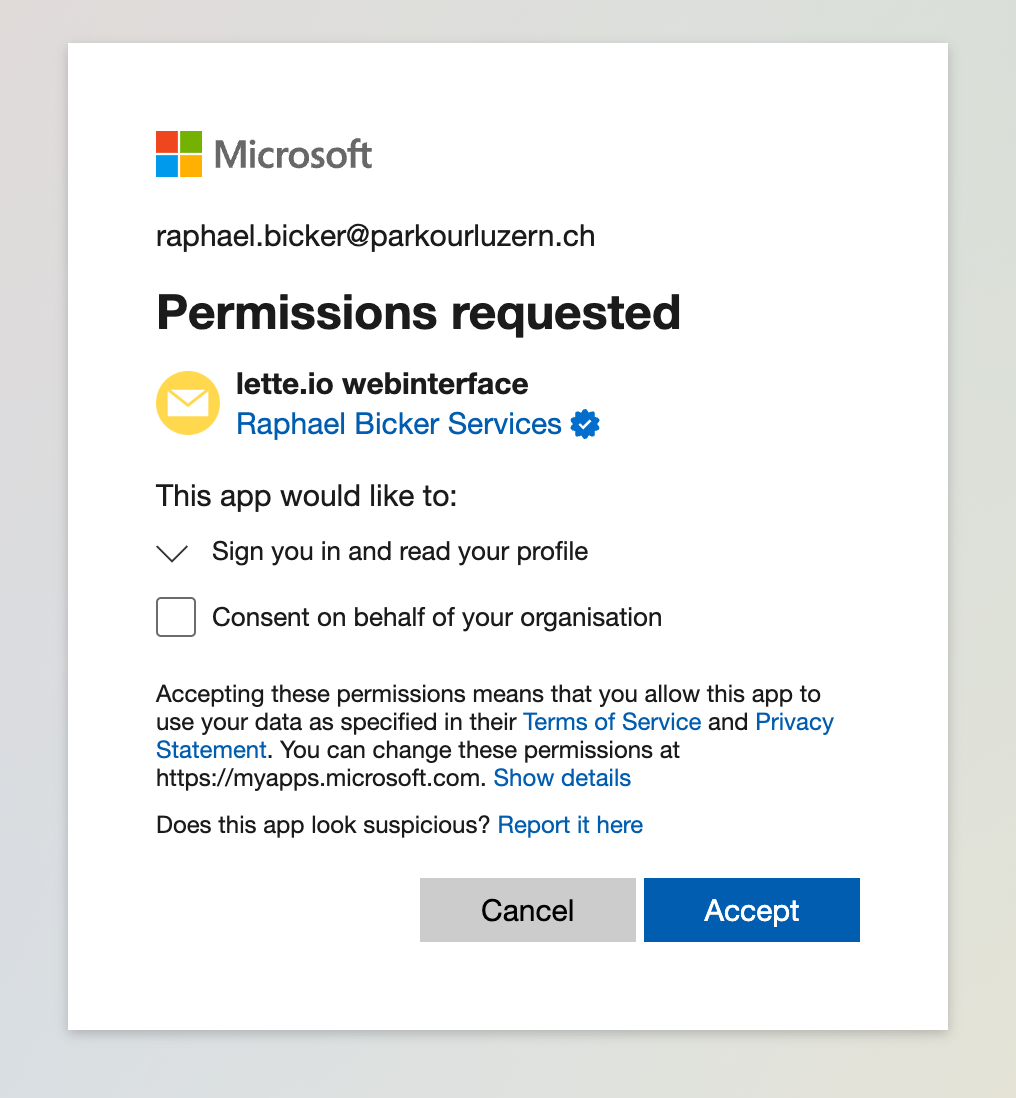
After you have successfully logged in, navigate to "console". When first visiting this page, you will be required to enter valid payment information and accept our terms of service. After doing so, your trial will start automatically. Please note that your payment account will not be charged before your trial ends. If you cancel your subscription before the trial ends, there will not be any charge, at all. The trial includes the unlimited use of the lette.io mailproxy for 14 days. After the trial ends, the account will be charged according to the pricing table shown on our start page and the number of mailboxes configured at the end of the trial.
Next steps
After accepting the terms, please open the link to the billing portal within the console and make sure you add a valid email address under the billing information. The billing portal is also the place where you could cancel your trial or your subscription. Please note that billing will start automatically after your trial. The next step is to add email accounts to your lette.io tenant.